JSTL Core <c:set> Tag
Introduction :
The <c:set> tag allows to set the value of a variable or property into the given scope. Using this tag we can set the property of bean and also we can set the values of map.
JSTL <c:set> also called as JSTL Core tag library is a good replacement of <jsp:setProperty> jsp action which lacks lot of functionality and only allow you to set bean property. you can not set Map's key value or create a scoped variable by using <jsp:setProperty>. jstl <set> tag allows you to do all the stuff related to setting or creating variables or attributes.
By using JSTL <c:set>tag you can do following operations.
- Set bean properties
- Set Map values
- Create Scoped variable on page, request, session or application scope.
Introduction :
The <c:set> tag allows to set the value of a variable or property into the given scope. Using this tag we can set the property of bean and also we can set the values of map.
JSTL <c:set> also called as JSTL Core tag library is a good replacement of <jsp:setProperty> jsp action which lacks lot of functionality and only allow you to set bean property. you can not set Map's key value or create a scoped variable by using <jsp:setProperty>. jstl <set> tag allows you to do all the stuff related to setting or creating variables or attributes.
By using JSTL <c:set>tag you can do following operations.
- Set bean properties
- Set Map values
- Create Scoped variable on page, request, session or application scope.
Syntax of c:set tag
<c:set attribute> body content </c:set>
Attributes of <c:set> tag:
- value: The value attribute is the expression to be evaluated.
- var: This attribute is used to display the name of the variable to store the information.
- scope: This attribute specifies the scope of variable to store information.Valid values are page,request,session and application.
- target: This attribute is used to display the name of the variable to store the information.
- property: This attribute is the name of the property to be set of the object specified by the target attribute.
Example of c:set tag :
Below example will describe the real use of c:set tag:
index.jsp
<%@ taglib prefix="c" uri="http://java.sun.com/jstl/core"%>
<html>
<head>
<title>C:Set Tag Example</title>
</head>
<body>
<h2>This is C:Set Tag Example</h2>
<c:set var="firstName" value="Mukesh" />
<c:set var="lastName" value="Kumar" />
<h3>
Welcome
<c:out value="${firstName}" />
<c:out value="${lastName}" />
</h3>
</body>
</html>
As you can see in above code,we first set a scope variable using <c:set> tag and later we print the value of this scope variable using <c:out>.
Output in Browser :
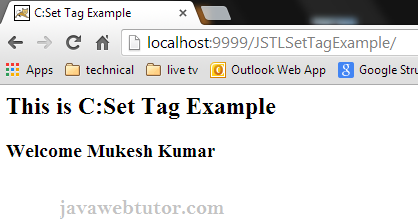
Download this example(src+lib) developed in eclipse
Related Articles

